React Native geolocation
React Native 위치정보 받아오기
2023-10-25
React Native geolocation
사이드 프로젝트에 위치정보를 받아와야 하는 기능이 필요해 지오로케이션을 받아 오도록 했다.
설치
https://www.npmjs.com/package/react-native-geolocation-service
yarn add react-native-geolocation-service
IOS
- 먼저 xcode를 열고 swift 파일을 생성해준다.
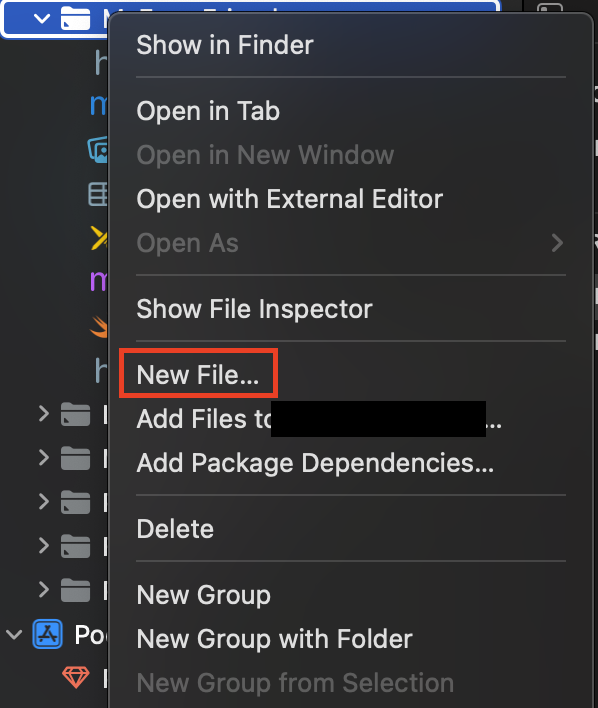
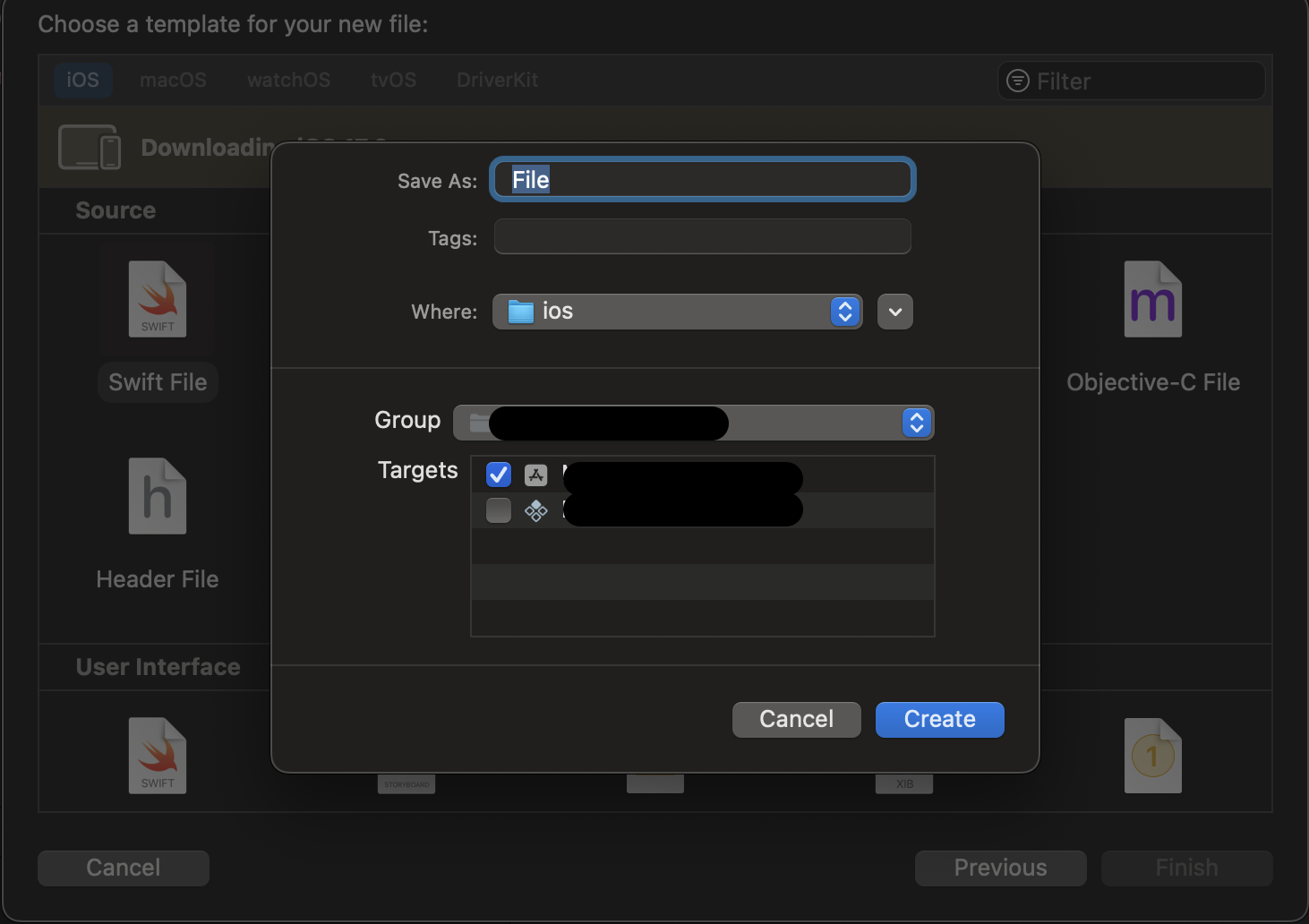
프로젝트 폴더에 swift 파일을 생성해주고 Create Bridging Header 를 선택해준다.
- 디바이스에서 위치정보를 받아오려면 권한 설정이 필요하다.
// ios/[projectName]/info.plist
<key>NSLocationAlwaysAndWhenInUseUsageDescription</key>
<string>서비스를 제공하는 업체 위치를 확인을 위한 위치기반 정보 서비스를 이용할 수 있습니다.</string>
<key>NSLocationAlwaysUsageDescription</key>
<string>서비스를 제공하는 업체 위치를 확인을 위한 위치기반 정보 서비스를 이용할 수 있습니다.</string>
<key>NSLocationWhenInUseUsageDescription</key>
<string>서비스를 제공하는 업체 위치를 확인을 위한 위치기반 정보 서비스를 이용할 수 있습니다.</string>
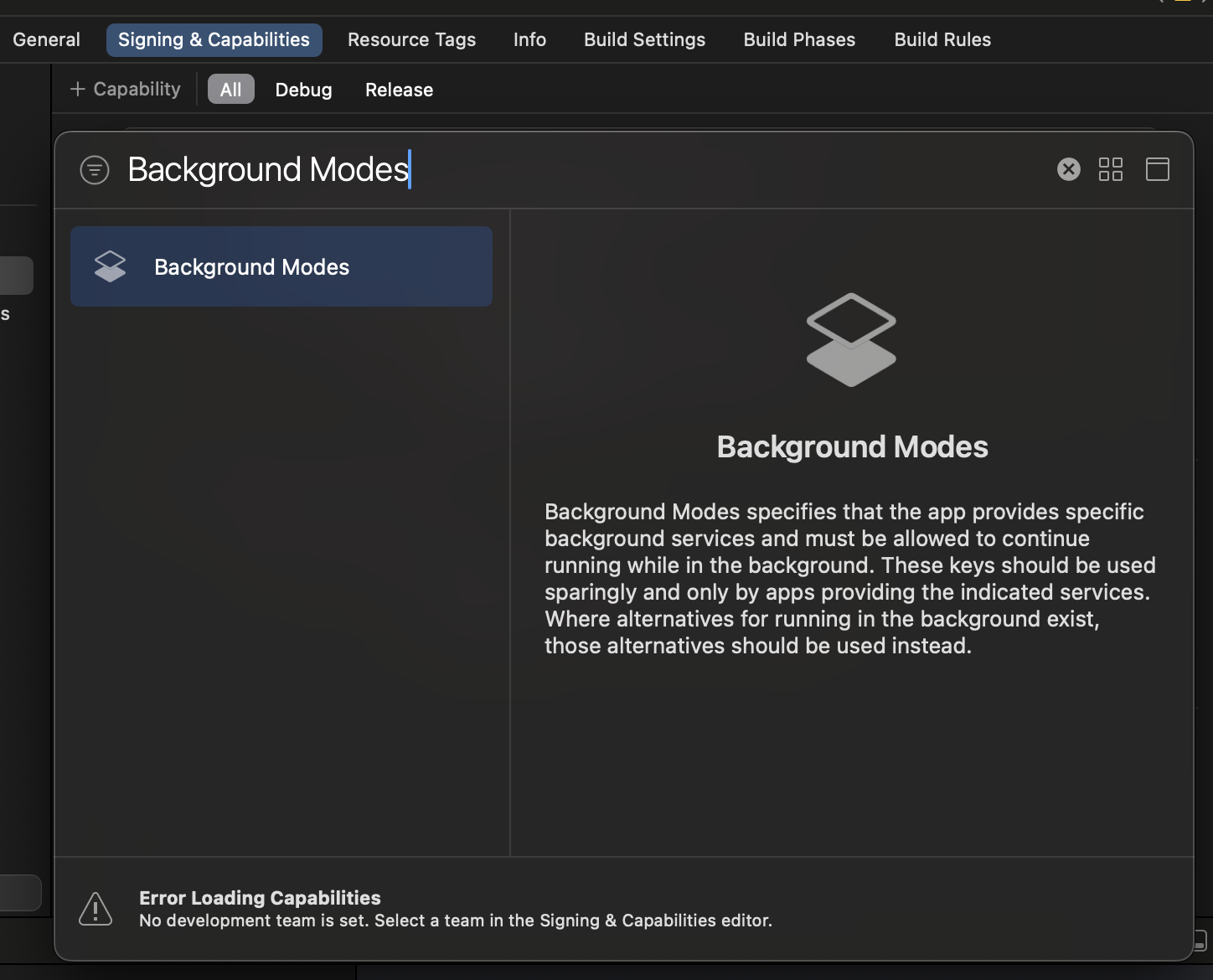
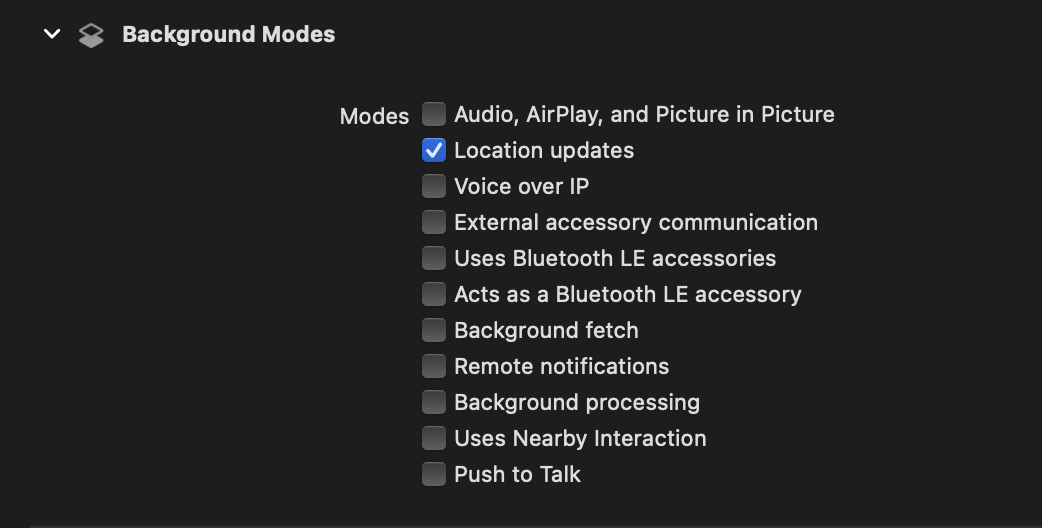
- 백그라운드에서도 위치정보를 가져오려면 워크스페이스에서 위와 같이 Location updates에 체크해 설정한다.
Android
- 안드로이드도 마찬가지로 권한 설정이 필요하다.
// android/app/src/main/AndroidManifest.xml
<uses-permission android:name="android.permission.ACCESS_COARSE_LOCATION" />
<uses-permission android:name="android.permission.ACCESS_FINE_LOCATION" />
사용법
useEffect(() => {
if (Platform.OS === 'ios') {
Geolocation.requestAuthorization('always');
} else {
PermissionsAndroid.requestMultiple([
PermissionsAndroid.PERMISSIONS.ACCESS_COARSE_LOCATION,
PermissionsAndroid.PERMISSIONS.ACCESS_FINE_LOCATION,
]);
}
}, []);
- requestAuthorization로 위치정보 권한을 요청합니다.
가장 많이 쓰이는 세가지 API
- getCurrentPosition(successCallback, ?errorCallback, ?options) - 최신 위치정보 호출 (한번)
- watchPosition(successCallback, ?errorCallback, ?options) - 지속적으로 호출
- clearWatch(watchId)
import Geolocation from 'react-native-geolocation-service';
const MyApp = () => {
const [location, setLocation] = useState<ILocation | undefined>(undefined);
useEffect(() => {
const _watchId = Geolocation.watchPosition(
position => {
const {latitude, longitude} = position.coords;
setLocation({latitude, longitude});
},
error => {
console.log(error);
},
{
enableHighAccuracy: true,
distanceFilter: 0,
interval: 5000,
fastestInterval: 2000,
},
);
return () => {
if (_watchId) {
Geolocation.clearWatch(_watchId);
}
};
}, []);
return <></>;
}
다음 포스팅에서는 받아온 위치정보를 webview로 넘겨주는 방법에 대해 알아보자!